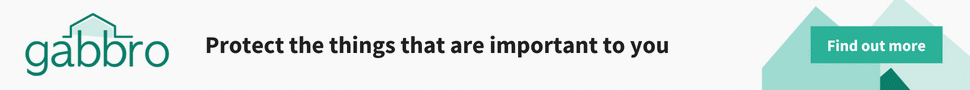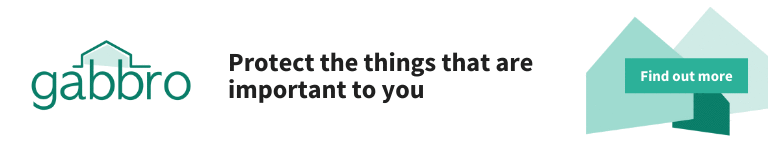You can claim Universal Credit online at home or from wherever you can access the internet making it easy to claim at a time that suits you. Your postcode will determine how your claim is progressed.
Benefits
How to make a Claim
You will need to open an online account before you can make your claim.
When you make your claim you’ll be asked for your postcode and will then be directed to the right service (Full service or Live service) for you to complete your claim online.
If you live in a Live Service area your claim will be for tax credits and other legacy benefits.
In both services you will always have access to a work coach who can help you with things like:
- finding work or increasing the hours you work
- preparing you for when you are able to work by learning new work or life skills.
You should allow up to an hour to complete your online application which must completed in one session.
A checklist of documents that you will need to hand is available from CitizensAdvice.
Guidance for claiming UC, including how to set-up an account is available at the following links:
Your online claim will be followed by a face-to-face interview with a work coach at your local Jobcentre Plus.
At this interview, you will be asked to agree a Claimant Commitment which will detail the conditions for claiming UC including a plan to help you get back to work or earn more income.
Unsuccessful Claim
If your application is unsuccessful the DWP will notify you by letter. You can request them to reconsider the decision if you think it’s wrong - see How do I challenge a Universal Credit (UC) decision?
Further details of how to appeal a decision can be found at MAG - Appeals, Complaints and Benefit Fraud.
Change of Circumstance
You MUST report changes to your circumstances so you keep getting the right amount each month. Your claim might be stopped or reduced if you do not report a change of circumstances straight away.
Further details about reporting change of circumstances can be found at GOV.UK and at DWP.
Benefits Advice
If you would like further to talk to an advisor on any aspect of Benefits you can find an advisor in your area at Turn2Us.
If you found this useful please share it
Facebook
Linkedin
Twitter
Pinterest
Reddit