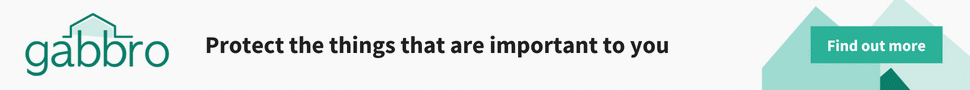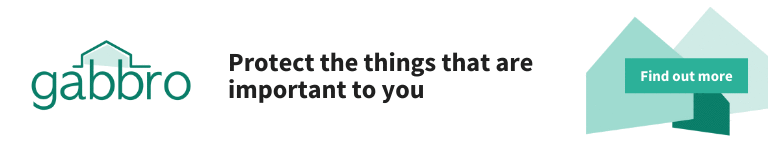Routine computer maintenance consists of tasks that you should perform on your computer daily, weekly or monthly in order to keep the computer running efficiently, fast and for a long time.
Computers in the Home
Most maintenance tasks take only a few minutes and should be part of the routine of computer usage.
Rebooting your Computer
Turning off your computer at night has the obvious benefit of saving electricity, which saves you money.
Keeping your machine running at all times can lead to Wi-Fi connectivity issues and very slow performance.
Even though improved operating systems and more efficient computers have made rebooting less necessary, it still has advantages.
When you reboot your computer it will perform several tasks:
- Clears out memory (RAM)
- Stops Memory Leaks
- Runs diagnostics fixing minor
- Installs Updates
If you are running Windows 8 or above, rebooting once or twice a week should be sufficient.
If you are running on an older version of Windows you should switch off every night and restart the next morning.
Keep your Operating Sytem and Applications Up to Date
Make sure your PC's operating sysyem is up-to-date to help keep bugs at bay, tighten security and improve its overall performance.
Microsoft is constantly monitoring the performance and security of Windows, and provides regular free updates to fix errors, tighten security and add new finctionalityand support for other products.
It is recommended that you set automatic updates of Windows at regular intervals e.g. once a week.
Complete guides to keeping you software up to date is available at the following links:
File/Disk Maintenance
Tasks that should be performed at least once a week include:
- Back-up data
- File clean-up
- Clear Recycle Bin
- Clear browser history
- Disk Defragmentation
System Tools for all these tasks are included in your operating system and browser but will be dependent on the version.
Instructions on how to use the tools will be available in the specific online help text.
Cloud Backup
Cloud backup, also known as online backup, is an increasingly popular method for backing up data that involves sending a copy of the data via the internet to an off-site server thus saving valuable disk space on your device.
Guides to On-line back are available from:
A complete guide is available at MAG - CLOUD COMPUTING
Proprietary Products
Many Anti-Virus programs also come with a Clean-up/Booster additional chargeable option which will scan and delete any unwanted data files, check for software updates, help save battery power and speed up your device, e.g. FSecure Booster and Norton Utilities.
Free Products
There are many free maintenance products available.
Piriform’s CCleaner is the most widely used and not only does it remove unnecessary files, corrects errors in your Windows directory and optimizes settings for a performance boost but also runs in the background and notifies you when it should be run.
Anti-Virus Scan
Finally you should ensure that your Anti-Virus software performs a full scan at least once a week and that you check the results.
If you found this useful please share it
Facebook
Linkedin
Twitter
Pinterest
Reddit