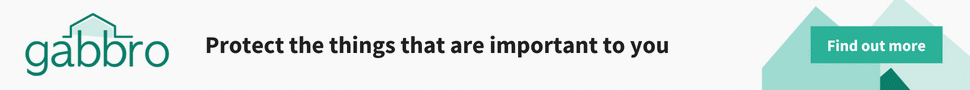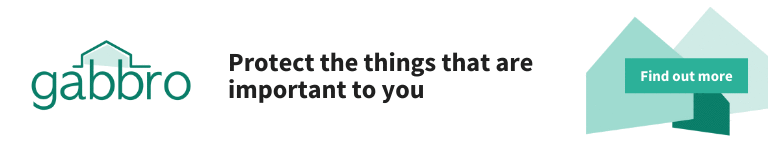The availability of fast internet together with the widespread use of PCs, laptops, tablets and smartphones has completely revolutionised the way we communicate.
Computers in the Home
Communicating by email (electronic mail) to friends, relations and companies has become the most widely used form of communication.
In fact, email communication is not only used instead of letter writing, it has also replaced telephone calls in many social situations and in professional environments.
There are numerous advantages of email over conventional forms of communication:
- Emails are delivered extremely fast.
- Emails can be sent 24 hours a day, 365 days a year.
- Emails can be sent and received from any computer, anywhere in the world, that has an Internet connection.
- When using broadband or wi-fi each email sent is effectively free.
- Emails can be sent to one person or several people.
- Emails can easily include attached documents and photos.
- Emails can easily be stored and recalled when required.
However, email is the most common way to receive a virus or a scam so care should be taken before following a link or opening an attachment from a sender that you do not recognise.
The following guides and tutorials explain how to setup, use and maintain your email:
The most commonly used email services are Gmail (Google), Yahoo and Microsoft Outlook.
Specific tips on their use can be found at the following links:
Phone Calls and Messaging
Voice over Internet Protocol or Voice over IP (VoIP), enables audio communications and multimedia sessions via a 3G/4G/5G or Wi-Fi signal.
VoIP allows you to make telephone calls and send messages, photos & documemts from your tablet or smartphone over the Internet bypassing the telephone network and associated charges.
If you have a reasonable Internet connection you can set up a Voice over Internet Protocol - basically a phone service over the Internet.
You can call anyone in the world and anyone can call you for free - regardless of what equipment or network the person you are calling uses.
It also allows you to send instant text messages and attachments avoiding any charges associated with SMS texts.
A Guide to VoIP can be found at the following links:
Video Calls
Video Chat has become a popular form of communication for many families, enabling them to keep in contact wherever they are in the world.
Using VoIP technology, individuals can make videophone calls to talk face-to-face via their PCs, laptops, tablets, and smartphones. Group calls can also be enabled.
If possible use Wi-Fi for the best internet connection which will give you good video quality and connectivity and is free. If you are using your phone or iPad, make sure to go into your settings and choose the Wi-Fi option rather than your phone provider’s data service avoiding any possible charges.
Most laptops, tablets and all smartphones have a built in video camera. If you are using a PC or other device without a video camera you will need to install a Webcam to be able to engage in Video Chat.
A webcam (web camera) is a digital camera connected to a computer that can send live pictures from wherever it’s sited to another location by means of the internet.
Learn how to set-up and use a eWebcam at this link.
Telephone, Messaging and Video Chat Applications
To engage in VoIP phone, message and video chat activity you need to sign-up to a messaging service such as Skype, WhatsApp or Facebook Messenger.
They are proprietary free to use software that allow you to communicate with peers by voice, video, and instant messaging over the Internet.
They are the most popular of these services, but there are many other free alternatives.
The following guides and tutorials show you how to use messaging services to communicate over the internet:
- Guide to Making Free Phone Calls
- Guide to Using Facebook Messenger
- Guide to Facebook Video Calling
- Beginners Guide to Voice & Video Calls
- Guide to Using Skype
- WhatsAppOverview
- Guide to Using WhatsApp
Other free applications include:
If you found this useful please share it
Facebook
Linkedin
Twitter
Pinterest
Reddit