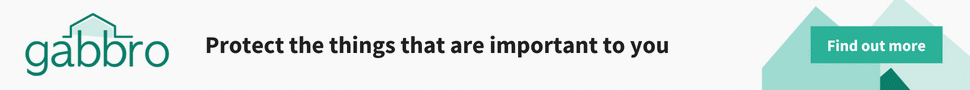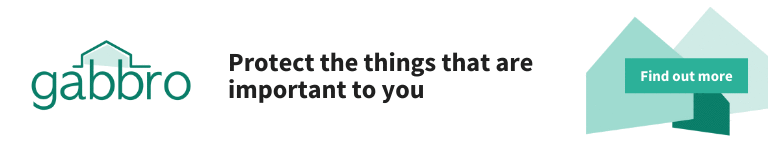Every computer that is connected to the internet is potentially vulnerable to online security breaches. These breaches can take many forms and in order to protect your device and data you must first understand the nature of these risks.
Computers in the Home
While the Internet has transformed and greatly improved our lives, the enormity of the network and its associated technologies have opened the door to an increasing number of security threats from which individuals, families and business must protect themselves.
These threats can range from the inconvenient to completely devastating. Important data can be wiped out, privacy can be violated and personal information stolen. An outside attacker can use your computer to attack other computers on the Internet.
It is estimated that nearly 40% of internet users do not take appropriate action to secure their computers from malicious software and hackers.
Before you can understand how to keep your device and data secure you will need to understand these risks and learn how to avoid them.
Hackers
Hackers are people who try to gain unauthorised access to your computer normally through the use of a 'backdoor' program installed on your machine when you open an e-mail attachment.
It is also common for a backdoor program to send out more copies of itself to everyone in your address book.
Email Threats
- Phishing is a fraudulent attempt to obtain sensitive information such as login details, usernames, passwords, bank account and credit card details (and, indirectly, money), usually made through email. Phishing emails appear to come from well-known organisations, often from sites, services and companies with which you do not even have an account and by getting you to click on a link which redirects you to a site where your personal information is requested. 75% of internet users choose the same password for almost every web service they use. This is why phishing is so effective, as the criminal, by using the same login details, can access multiple private accounts and manipulate them for their own good.
- Smishing is short for SMS phishing and it works much the same as phishing. Users are tricked into downloading a virus onto their phones from an SMS text onto their phone.
- Vishing is when scammers contact you over the phone to extract personal information or trick you into giving access to your computer or accounts.
- Spam are irrelevant or unsolicited messages sent over the Internet, typically to a large number of users, for the purposes of advertising, phishing, spreading malacious software, etc. Frequently they try to persuade you to spend money on counterfeit or fake goods such as pharmaceutical products or security software, which you believe you need to solve security issues which don’t actually exist.
Most email systems have a built-in check for spam and automatically filter out many of them to a Spam or Junk folder but some do get through. These you can mark as Spam, ensuring that any future emails from that sender will automatically be classified as Spam.
Always check your Spam or Junk folder before deleting the contents. Some genuine emails that you want to receive may have been incorrectly classified as Spam. Mark them as “Not Spam” and they will revert to your Inbox.
Never click on a link or open an attachent in an email if you do not recognize or are suspicious of the sender’s identity.
Legitimate organizations will never send you a secure message or email that asks for your security details (i.e. PIN, Password, memorable information). Nor will they send you a message with a link to a site that then requests such information.
A guide to Email Security is available at this link.
Malware
Malware (malicious software) is an item of software used to disrupt your computer or mobile device, use it to send malware to others, gather sensitive information, gain access to private computer systems, or display annoying unwanted advertising.
The most common forms of malware are:
- Virus is a type of malware that, when executed, replicates by reproducing itself (copying its own source code) or infecting other computer programs by modifying them as well as data files. Most widespread virus infections spread through email message attachments, such as invoices, documents and pictures, which activate when opened. The vicious cycle of a virus perpetuates as infected emails are forwarded to multiple users.
- Ransomware is malware designed to deny a user or organization access to files on their computer. By encrypting these files and demanding a ransom payment for the decryption key, these malware place organizations in a position where paying the ransom is the easiest and cheapest way to regain access to their files.
- Spyware is a type of malware installed on computers that collects information about users without their knowledge. Mostly, the use of spyware is to know what your daily activity is so that the attacker can make use of this information by tailoring a scam that might be attractive to you.
- Scareware is a type of malware designed to trick victims into purchasing and downloading useless and potentially dangerous software. Scareware, which generates pop-ups that resemble Windows system messages, usually purports to be antivirus or antispyware software, a firewall application or a registry cleaner.
- Adware is a type of malware designed to display a lot of pop-up and banner advertisements on your device or redirect your search requests to advertising websites. They collect marketing-type data about you so that customized adverts can be displayed in order to make money from you. Adware is not really harmful threat but can be really annoying and disrupting.
- Worm is a self-replicating virus that does not alter files but resides in your device memory and duplicates itself. They are invisible and may only be noticed when their uncontrolled replication consumes system resources, slowing or halting other tasks.
- Trojan Horse is a type of malware disguised as something benign, such as a screen saver or built into a free download. When loaded onto your device, a Trojan horse can capture information from your system, such as login details, user names, passwords, bank account and credit card details (and, indirectly, money),or could allow a malicious hacker to remotely control your computer.
- Keylogger is a type of malware that keeps a record of every keystroke you made on your keyboard. Keylogger is a very powerful threat to steal your login credential such as username and password. It is also usually a sub-function of a powerful Trojan.
A guide to Viruses and Malware is available at this link.
Free Software
ALWAYS check that a site is reputable before downloading any free software.
DON'T do a general internet search for free software -use trusted sources with curated lists, like:
ALWAYS uncheck any box offering additional software that you don’t want.
REMEMBER a little research and a lot of caution will keep your computer safe.
If it doesn’t look or feel right DON’T download it.
Report a Scam
ALWAYS report misleading websites, emails, phone numbers, phone calls or text messages you think may be suspicious.
Details of how to avoid and report internet scams and phishing emails are available from GOV.UK.
Important
If you think you have been a victim of fraud you should report it immediately to Action Fraud, UK’s National fraud reporting centre at actionfraud.police.uk or by calling 0300 123 20 40.
Online Safety Guide
Guides to all aspects of computer safety are available at the following links:
Protecting yopur Computer
With so many potential, ever changing threats to the security of your device and data it is essential to have suitable security protection software installed on your computer.
Continue for a comprehensive guide to Computer Security Protection at:
If you found this useful please share it
Facebook
Linkedin
Twitter
Pinterest
Reddit